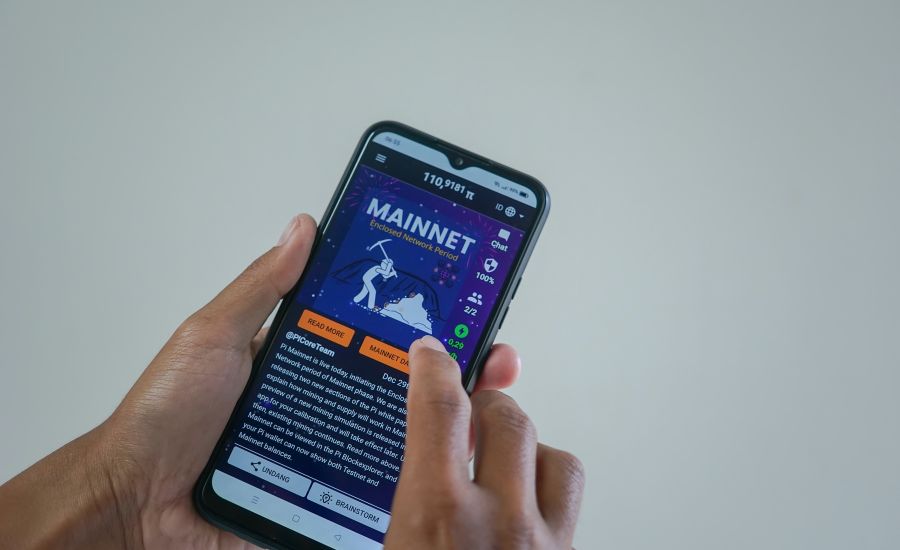How To Get Water Out of the Charging Port?
If you’re reading this, chances are you’ve accidentally dropped your phone in water or spilled a drink on it. Now, you’re desperately trying to figure out how to get water out of the charging port. Trust me, I know how frustrating and nerve-wracking it can be!
To see water sitting in that tiny port that keeps your phone charged is no less than a nightmare!
But don’t panic just yet! There are actually several methods you can try to remove water from your charging port. Today, I’m here to guide you through the process. Whether you own an iPhone or Android, it doesn’t matter. These tips will probably help you dry out your charging port. Also, it might prevent any long-term damage to your device.
So, take a deep breath, and let’s get started! Keep scrolling to know how you can rescue your phone from that pesky water in the charging port.
10 Best Ways To Get Water Out of the Charging Port
After spending quite some time on finding the best possible solutions, here’s my 10 best ways. Have a look-
- Shake It Out – Gently shake your phone to try and get rid of off any water droplets that may be sitting in the charging port. But remember to not shake it too vigorously as it could cause more damage. If you have a case on your phone, remove it to make this process easier.
- Use Compressed Air – Purchase a can of compressed air from a store or online. Then, blast it into the charging port to remove any remaining water. Keep the can a few inches away from your phone. Avoid holding the can too close to the port, as it could damage your phone components.
- Use a Toothbrush – First, dip a soft-bristled toothbrush in rubbing alcohol. Then, gently brush the charging port to help evaporate any remaining moisture. For starters, rubbing alcohol will dry faster than water and also disinfect the port. Just remember to be gentle while brushing.
- Rice Trick – Place your phone in a bowl and cover it with dry, uncooked rice. Keep it aside overnight Rice can absorb moisture, which may help to dry out your charging port. However, this method is not the best outh there and may take a longer time to dry out the port.
- Silica Gel Packets – Silica gel packets, commonly found in shoeboxes, are another excellent way to absorb moisture from your phone. Place your phone in a zip lock bag with a few silica packets overnight. This is better than the rice method which I’ve just mentioned. This is because silica gel has more moisture-absorbing properties than rice.
- Hair Dryer – Grab your hair dryer and set it to its lowest setting. Then, gently blow air into the charging port. Hold the phone at a distance of at least six inches away from the hair dryer. This is important to avoid overheating the phone.
- Vacuum Cleaner – Use a vacuum cleaner to gently suck out any water from the charging port. Hold the phone a few inches away from the nozzle. Also, be careful not to scratch the phone’s surface with your vacuum cleaner nozzle.
- Use a Dehumidifier – If you have a dehumidifier lying around, place your phone near it overnight to help remove any moisture. The dehumidifier will absorb the moisture from the charging port effectively and help to dry it out.
- Leave It Alone – Sometimes the best thing you can do is just let your phone sit in a dry, warm place for a day or two. This allows the water to evaporate naturally. For best results, place your phone on a towel or paper towel. aThen, nd let it sit in a dry area of your house.
- Contact a Professional – If you’re still having issues despite trying everything, it may be time to contact a professional to take a look. They can assess the damage and let you know if any repairs are necessary. In worst case scenario, you may need to replace the charging port altogether.
So, there you have it! just remember to be gentle, take your time, and avoid using too much pressure or heat. If not taken care for, this could cause more damage to your phone. Lastly, if you’re unsure or hesitant, feel free to contact a professional for help.
How To Get Water Out of the Charging Port: Signs that it’s already too late
if you’ve tried all the methods I’ve discussed above and your phone still isn’t charging or responding, it may be too late. Here are some signs that your phone may have already suffered water damage:
- Your phone won’t turn on: If your phone won’t turn on at all, it’s a sign that the water may have caused damage to the internal components.
- Charging issues: If your phone isn’t charging or is charging intermittently, most likely it could mean that the charging port has been damaged.
- Screen issues: If you notice any discoloration or lines on your phone’s screen, that water has already seeped into the phone and you must rush to a professional.
End Note
No worries, accidents happen! Just do not panic, and pick one of the way I’ve mentioned above to get the water out of your charging port. Also, there are things you can do to prevent it from happening in the future. Investing in a waterproof case is by far the possible solution is what I can advice.
Lastly, it’s always good to have a backup plan in case of emergencies. Consider keeping a spare charger or portable battery pack with you in case your phone’s battery dies unexpectedly.
I hope these tips have been helpful and can help you now and in the future if you find yourself with a wet charging port. As we all know “precaution is better than cure,” so remember to always be cautious and take the necessary steps to protect your valuable electronic devices. That’s all for the day.