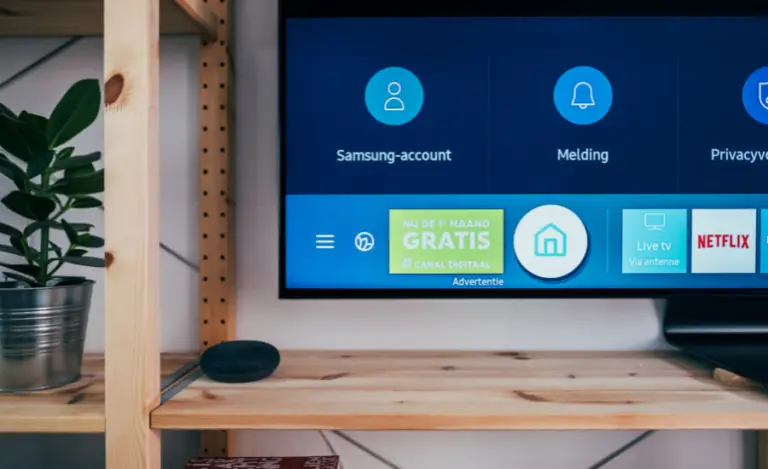How To Make A Soundbar Sound Awesome – 9 Tips And Tricks
Are you tired of experiencing subpar audio when watching movies or TV shows? Do you want to elevate your home theater setup to the next level? Look no further! Today, I will be sharing 9 tips and tricks on how to get the most out of your soundbar.
From choosing a high-quality soundbar with good specs and features to experimenting with the soundbar’s placement and EQ settings, I’ve got you covered.
I will also be discussing the benefits of using a soundbar with a built-in subwoofer or adding a separate subwoofer. Moreover, I feel you must know how using a soundbar with multiple drivers can enhance your listening experience.
Lastly, we’ll see learn some best tips on how to use the soundbar’s surround sound mode, if it has one, and how to connect it to your TV or other device using a high-quality HDMI or optical cable.
So sit back, relax, and let’s dive in…
9 Tips You Can Implement To Change Your Sound Game
- It’s a no-brainer that choosing a high-quality soundbar with good specs and features is crucial for getting the best possible sound. Look for features such as high wattage, which can provide more power and volume, multiple drivers, which can create a more immersive and realistic soundstage, and support for various audio formats, such as Dolby Digital and DTS. It will ensure compatibility with a wide range of devices and content.
Additionally, consider opting for a soundbar with a built-in subwoofer or support for adding a separate subwoofer. This can help to improve the overall sound of the soundbar.
- Proper placement of your soundbar is essential for getting the best sound. The soundbar should be positioned at ear level and as close to the center of the room as possible. It will help you achieve a more immersive and balanced listening experience.
Avoid placing the soundbar behind furniture or in corners. This can disrupt the sound waves and affect the overall sound quality.
- To find the sweet spot for your soundbar, try moving it around slightly and listening to how the sound changes. You may find that the sound is best when the soundbar is placed closer to or farther away from the wall, or when it’s angled slightly in a certain direction.
Experiment with different placements to find the location that works best for your room and your listening habits.
- Most soundbars come with built-in equalization (EQ) settings. It allows you to customize the sound to your preferences. EQ refers to the balance of different frequencies in an audio signal, and it can be adjusted to change the overall sound of the audio. Soundbars typically have a range of EQ settings that can be accessed through the soundbar’s menu or remote control. Yes, and these settings can be used to fine-tune the sound to your liking.
For example, you may find that increasing the bass or treble levels makes the sound more full and rich, or that reducing the mid-range frequencies creates a more balanced and natural sound. It’s important to experiment with the different EQ settings to see which ones work best for your room and your listening habits. Keep in mind that the optimal EQ settings may vary depending on the type of content you are listening to, as well as your personal preferences.
- Adding a subwoofer to your soundbar, either through a built-in option or a separate subwoofer, can significantly improve the overall sound of the soundbar. A subwoofer helps to add depth and richness to the low frequencies, enhancing the overall audio experience.
- Soundbars with multiple drivers, also known as multiple speakers, can help to create a more immersive and realistic soundstage. A soundstage refers to the virtual space created by the audio, and it can be used to simulate the sound coming from different directions or distances. Soundbars with multiple drivers can create a more realistic soundstage by using different drivers to reproduce different frequencies or channels of audio.
For example, a soundbar with left, right, and center drivers can create a more defined and immersive soundstage by separating the audio into distinct channels that can be heard coming from different directions. This can make it feel like you are surrounded by the audio, rather than just hearing it from a single source.
- If your soundbar has a surround sound mode, give it a try to see if it enhances your listening experience. Surround sound mode can create a more lifelike and immersive sound experience by simulating audio coming from multiple directions.
- To ensure the best possible sound quality, it’s important to use a high-quality HDMI or optical cable to connect your soundbar to your TV or other devices. This will help to eliminate any potential audio degradation due to a low-quality cable.
- If you want even better sound, consider upgrading to a home theater system. While soundbars are a great option for improving the sound of your TV, a home theater system with separate speakers and a receiver can provide an even more immersive and realistic sound experience. This is especially true if you have a large room or a dedicated home theater setup.
End Note
In conclusion, I hope that my tips and tricks on how to make a soundbar sound awesome have been helpful. Remember to choose a high-quality soundbar with good specs and features, place it in an optimal location, experiment with the placement and EQ settings to find the sweet spot, consider adding a subwoofer or using a soundbar with multiple drivers, use the surround sound mode if available, and connect it to your TV or other device using a high-quality HDMI or optical cable.
If you want even better sound, consider upgrading to a home theater system. By following these tips, you can get the most out of your soundbar and enjoy an enhanced audio experience when watching movies, TV shows, or listening to music.
If you’re interested in learning more about soundbars and home theater systems, be sure to check out additional resources. Happy listening!