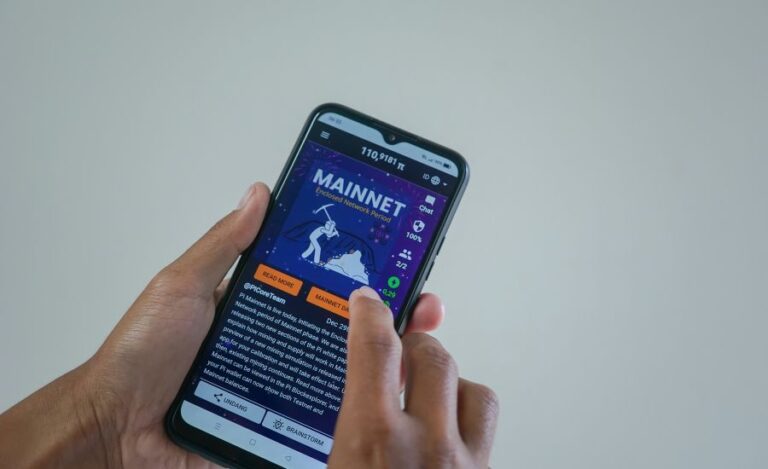What Is Wireless Speaker – The Definitive Beginner’s Guide
Wireless speakers are a convenient and flexible audio solution that allows you to listen to music, podcasts, and other audio content without being tethered to a device or a power outlet.
Wireless speakers operate using either Bluetooth or Wi-Fi technology, which allows them to connect to and play audio from a variety of devices such as smartphones, tablets, and computers. Some models also have built-in smart assistants like Amazon Alexa or Google Assistant, which allow you to use voice commands to control the speaker and access other features.
Why Should You Invest in Wireless Speakers?
One of the primary benefits of using wireless speakers is sheer convenience. You can easily move them around your home or take them with you on the go. Also, you don’t have to worry about cables getting tangled or disconnected. They are also a great option for situations where it’s not practical or possible to use traditional wired speakers. Say, it could be occasions like outdoor events or your house parties.
Wireless speakers are also highly portable, making them an ideal choice for those who like to listen to music on the go. Many models are small and lightweight, making them easy to carry in your backpack, and even in your pockets.
In addition to convenience and portability, wireless speakers also offer flexibility in terms of placement and setup. You can place them wherever you want in your home or office. Moreover, you can easily adjust the volume or change the track without having to physically interact with the device. This makes them a great option for creating a customizable, hands-free audio experience.
Also Read: Passive Soundbar Vs. Center Channel Speaker – Which One Is Better?
Types of wireless speakers
There are several different types of wireless speakers available on the market, each with its own unique features and capabilities. Here’s a brief overview of the main types of wireless speakers:
Bluetooth speakers
These speakers use Bluetooth technology to connect to and play audio from Bluetooth-enabled devices such as smartphones, tablets, and laptops. They are a popular choice for their simplicity and ease of use, and many models are also highly portable.
Also Read: How To Use HomePod Mini As A Bluetooth Speaker?
Wi-Fi speakers
These speakers use Wi-Fi to connect to and play audio from a variety of devices, including smartphones, tablets, and computers. They often have more advanced features and a higher price point than Bluetooth speakers. However, they offer you a wider range of connectivity options.
Smart speakers
These speakers are equipped with a virtual assistant like Amazon Alexa or Google Assistant. This allows you to use voice commands to control the speaker and access other features. They can play music, set alarms, answer questions, and do much more.
Outdoor/portable speakers:
These speakers are designed to be used in outdoor settings or on the go. They are often waterproof and rugged, and many models have long battery life and a compact design for easy portability.
It’s important to consider your needs and budget when choosing a wireless speaker. Also, make sure you research and compare different models to find the one that best meets your needs.
Also Read: How To Make A Speaker? Step By Step Guide
Choosing the right wireless speaker
When choosing a wireless speaker, it’s important to consider several key factors. It may iclude size, sound quality, battery life, price, and connectivity options. The size of the speaker should be considered in relation to the space it will be used in.
Moreover, sound quality is particularly important if you are an audiophile or plan to use the speaker for critical listening.
The battery life of the speaker should be considered if you plan to use it on the go or in situations where a power outlet may not be available. Needless to say, do think about your budget and what you are willing to spend on a speaker.
Lastly, consider the devices you will be using with the speaker and whether you want a speaker that can connect via Bluetooth, Wi-Fi, or both.
To compare and evaluate different models, consider reading online reviews, listening to demos or samples, and consulting with friends or experts who have experience with different brands and models. It’s also a good idea to try out the speaker in person to get a sense of its sound quality and features.
Setting up and using your wireless speaker
To set up and use your wireless speaker, follow these steps:
- Check that your speaker is charged or plug it into a power source.
- Turn on your speaker and place it within range of your device (e.g., smartphone, tablet, computer).
- On your device, go to the Bluetooth settings and make sure Bluetooth is turned on.
- Select the speaker from the list of available devices to pair the two. Some speakers may require you to enter a PIN code to complete the pairing process.
- Once the speaker is paired with your device, you should be able to play audio from the device through the speaker.
You can use your wireless speaker in a variety of settings, including at home, in the office, or outdoors.
Maintenance and troubleshooting
Here are some tips for maintaining and troubleshooting your wireless speaker:
- Keep the speaker charged: Make sure to keep the speaker charged when not in use to ensure that it is ready to go when you need it. Some models have a low battery indicator to let you know when it’s time to recharge.
- Clean the speaker regularly: Dust and dirt can accumulate on the speaker, which can affect its performance. Use a soft, dry cloth to gently wipe down the speaker on a regular basis. Avoid using water or other liquids, as these can damage the speaker.
- Keep the speaker away from heat and moisture: Excessive heat and moisture can damage the speaker and shorten its lifespan. Avoid placing the speaker near heat sources or in damp environments, and make sure to store it in a dry place when not in use.
- Update the firmware: If your speaker has a firmware update available, make sure to install it to ensure optimal performance and fix any bugs or issues.
- Check the connectivity: If you are experiencing connectivity issues, make sure that the speaker is within range of your device and that both are powered on. If you are using a Bluetooth speaker, try turning off and on both the speaker and the device to reset the connection. If you are using a Wi-Fi speaker, check your internet connection and make sure the speaker is properly connected to your network.
- Check for physical damage: If the speaker is not working properly, check for any visible signs of damage such as cracks, dents, or loose components. If you find any damage, try to repair it if possible or contact the manufacturer for assistance.
- Reset the speaker: If you are experiencing persistent issues with the speaker, try resetting it to its factory settings. This can often fix problems and restore the speaker to its original state.
- Contact the manufacturer: If you are unable to resolve the issue on your own, consider contacting the manufacturer for assistance. They may be able to provide additional troubleshooting tips or repair the speaker if necessary.
Also Read: What Is Splicing Speaker Wire – Benefits And Side-Effect
Final Words
Wireless speakers are a convenient and flexible way to listen to music and other audio content. There are several types, including Bluetooth, Wi-Fi, smart, and outdoor/portable models. To choose the best one for you, consider factors like size, sound quality, battery life, price, and connectivity options. Overall, wireless speakers is something you must invest in!